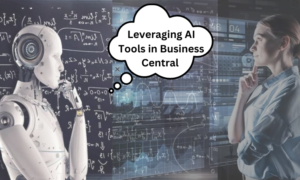Experiencing Memory Access Violation internal error in Tally?
Tally ERP 9 and Tallyprime users may encounter errors launching or printing invoices due to memory access violations. This blog provides step-by-step solutions to resolve these internal error problems.
Why Tally ERP accounting software is widely used?
Tally ERP is a widely used business software for reporting and GST/ITR compliance. However, it may face memory access violation errors, causing defaults on invoice printing, and affecting software performance accuracy.
But why and how can memory access violation errors happen?
Memory access violation errors, like c0000005, occur when a program attempts to access illegal or non-existent memory locations. Other issues include Windows OS corruption, registry errors, fragmented files, and redundant program installations.
These Memory access violations error can also cause other major problems in the Tally ERP 9 applications as –
Windows performance issues, screen freezing, and system crashes are common issues caused by Memory access violation errors. To resolve these issues, update the Tally version and take a backup of all Tally ERP or Tallyprime data.
Methods for fixing memory access violation errors in Tally ERP or Tallyprime:
Remove corrupt printer files, turn off auto-load, and modify the Tally.ini configuration file.
Edit the Configuration file – Tallyini
Disable automatic loading in the Tally.ini configuration file, open the software folder, select Properties, Tally erp9 folder, “Tally with a geared wheel-like icon” option, set “Default Company = No” to stop loading companies, save, close, and restart Tally software.
Disable the option – Auto-load companies
Disable automatic company loading in Tally ERP 9 by setting “load companies” to “NO” in F12 Configuration and saving.
Delete all the corrupt printer files
Optimize Tally ERP 9 printing by using cloud printing and deleting corrupt printer files, deleting printer drivers in the Printer Panel.
How to solve Tally Memory Access Violation (MAV) errors while splitting the company data or MAV errors for performing a repair?
Create Tally backup, troubleshoot, repair, choose the company with MAV, rename data, copy TallyPrime Path, open, and review.
How to solve Tally Memory Access Violation (MAV) errors while taking a printout of a report?
Create a backup of company data, change Startup to No, perform basic repair with Ctrl+Alt+R, and perform Zero Command Repair if the issue persists.
How to solve the Tally Memory Access Violation (MAV) error while printing an invoice?
Resolve MAV error in invoice printing by connecting the printer, changing the base currency symbol, selecting an alternative printer, checking multiple trays, and reinstalling the driver.
How can I fix the Tally Memory Access Violation (MAV) issue while recording a transaction?
Create a company data backup and perform basic repair using TallyPrime, troubleshooting, and Repair. Review stats and run the Zero command if needed.
How can I fix the Tally Memory Access Violation (MAV) problem when creating a group company?
To fix corrupt data in a group, open each member company individually, repair damaged data, and open the group company. Email Tally Solutions if persisting.
How to solve the Tally Memory Access Violation (MAV) error while loading company data in TallyPrime?
Resolve MAV errors in a company by creating a backup, using TallyPrime, performing advanced repairs, extracting data, and checking the company.
Conclusion
Tally on Cloud offers storage, speed, and no hardware implementation stress for Tally ERP solutions. Tallystack addresses memory access violation errors for reliable, secure access.
Frequently Asked Questions
Q1. What precautionary steps can be taken to avoid memory access violation errors in Tally ERP?
Regular system maintenance, updates, backups, and malware scanning reduce memory access violation errors.
Q2. What are the most common causes of memory access violation errors in Tally ERP?
Errors arise from software conflicts, outdated versions, corrupted files, and hardware issues.
Q3. Is there a difference between a memory access violation error and a system crash in Tally ERP?
A system crash refers to an unexpected system shutdown, while a memory access violation error occurs when a program attempts to access an unallowed memory location.