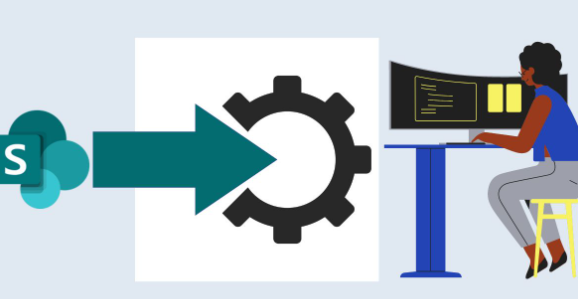
In today’s fast-paced business environment, there is a growing demand for efficiency, collaboration, and productivity within organizations. One promising strategy is integrating two popular platforms: Salesforce and SharePoint. This integration streamlines workflows and enhances data management and team collaboration. Let’s explore how combining Salesforce with SharePoint can transform your organization’s operations.
Understanding Salesforce and SharePoint
To begin working on integration, it’s a good idea to understand what’s in the offering with Salesforce and SharePoint.
Salesforce is the leading CRM system which helps businesses and organizations manage interactions with customers along with sales processes and marketing campaigns. This rich feature allows organizations to track leads, nurture customer relationships, and analyze sales data all in one place.
On the other hand, SharePoint is a multi-functional collaboration tool developed by Microsoft. It allows management of documents, teamwork, and sharing of content. Through SharePoint, teams can create, store, and manage documents, thus enabling employees to work together anywhere physically.
The Benefits of Integration
The integration of Salesforce and SharePoint can bring massive advantages for any company by the following.
Enhanced Collaboration
The main advantage of system integration is increased collaboration between teams. For instance, integrating SharePoint with Salesforce may streamline the access, sharing, and collaboration of documents on customer account information, sales opportunities, and other related marketing activities through free flows that ensure no silos exist, thereby enforcing a culture of collaboration.
Smoothing workflows
Integrations streamline workflows because teams can automate processes that involve both platforms. For example, after a new lead has been created in Salesforce, the appropriate documents can be automatically generated and saved in SharePoint. Manual tasks and errors decrease, saving valuable time for employees.
Centralized data management
Centralized data management can then offer necessary benefits for the organizations in both, Salesforce and SharePoint because customer-related documents, reports, or communications are stored within one source where they are accessible. This makes it easier to access the latest information, improving compliance with data governance policies.
Better Reports and Analytics
Using connections, data from Salesforce and SharePoint can also be connected for more comprehensive reporting and analytics. This helps organizations view customer interactions with project documents, improving their understanding of sales performance and customer satisfaction. All of these enable making informed decisions and having better strategic plans.
Better Customer Experience
In the end, integration can also be helpful for customers. Teams can better provide personalized service by accessing the details of their customers and responding to them correspondingly. If they have access to the appropriate information, employees can satisfactorily respond to most customer requests very quickly and resolve any problems in the same amount of time.
How to Achieve Integration
Integrating Salesforce and SharePoint might seem to be huge work; however, several approaches can make this much easier. Here are a few examples:
Third-Party Integration Tools
There are many third-party tools that specialize in connecting the two systems, Salesforce and SharePoint. Such platforms normally provide the connectors for pre-built integrations, making data coordination between the two systems easy. Tools like Zapier, MuleSoft, or Microsoft Power Automate can allow users to create workflows that will help ensure seamless data exchange.
Through APIs
Salesforce and SharePoint each have rich APIs that could be used to enable integration on an as-needed basis. An organization with in-house development capabilities can tailor custom solutions to their needs. This is the most flexible method but may require technical expertise to implement.
Microsoft Power Platform
Tools include Power Automate, Power Apps, and Power BI in the Microsoft Power Platform and may help facilitate integration between SharePoint and Salesforce. Power Automate is used in creating workflows that then automatically process the activities between the systems under review. Power Apps can then be leveraged to build native applications using data from both systems.
Best Practices on Integration
Best practices for optimizing the functionality resulting from integration with Salesforce and SharePoint include the following
Clearly Define Goals
Before you start integrating, define your goals clearly. Identify which use cases and workflows you are going to streamline through the integration, and then set measurable targets so you can measure success. This focus will direct the integration efforts toward specific business strategies that you have set in place.
Involve Stakeholders
Involve key stakeholders from the sales and IT teams in the integration process. Their own input will be crucial in defining what the pain points are, understanding the needs of users, and ensuring that the integration process meets both teams’ requirements.
Data Consistency
The other very important thing about data is that it must be consistent. This ensures that the data integration process is carried out without problems. Therefore, data governance policies are devised to ensure that the information in both platforms is latest and correct. Regular auditing and cleansing of data must be commissioned to enhance data integrity.
Training and Support
Once integrated, train the employees on how to use new workflows effectively. Ongoing support will also be required to address questions and work through issues that users may have with using the integrated system.
Conclusion
Businesses could develop an efficient and connected work environment when both Salesforce and SharePoint are leveraged. Integration is made straightforward through third-party tools, APIs, and the Power Platform, with Salesforce development services further customizing solutions to specific needs.




