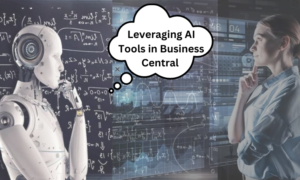Introduction:
If you’re considering migrating your website from Drupal to WordPress, one crucial aspect of the transition is converting your Drupal theme to a WordPress theme. WordPress, with its user-friendly interface and extensive theme library, offers a seamless platform for showcasing your website’s content. In this blog, we will explore the process of converting a Drupal to WordPress Theme, ensuring a smooth and successful migration.
Understanding the Differences: Drupal vs. WordPress Themes
Drupal Themes:
Drupal themes are designed specifically for the Drupal CMS, utilizing the Drupal template system and its own set of coding standards. Drupal themes consist of template files, CSS stylesheets, and PHP files that control the appearance and functionality of the website.
WordPress Themes:
WordPress themes, on the other hand, are built to work seamlessly with the WordPress CMS. They follow WordPress’ template hierarchy and utilize PHP, CSS, and JavaScript to determine the website’s visual presentation and behavior.
Steps to Convert a Drupal Theme to a WordPress Theme
To convert your Drupal theme to a WordPress theme, follow these essential steps:
Evaluate Your Drupal Theme:
Start by analyzing your existing Drupal theme’s structure, layout, and design elements. Identify the unique features and functionality that you want to retain in the WordPress version.
Plan the WordPress Theme:
Based on your Drupal theme analysis, plan the structure and layout of your WordPress theme. Consider the available WordPress templates and design your theme accordingly.
Create a New WordPress Theme Directory:
In your WordPress installation, create a new theme directory within the “wp-content/themes” folder. This will be the location for your converted Drupal theme files.
Recreate the HTML Structure:
In your new WordPress theme directory, create the necessary template files, such as header.php, footer.php, and index.php. Recreate the HTML structure of your Drupal theme within these files, using WordPress-specific template tags and functions.
Migrate CSS Stylesheets:
Copy the CSS stylesheets from your Drupal theme and incorporate them into your new WordPress theme. Adjust the CSS classes and IDs to align with the WordPress theme structure.
Customize WordPress Template Files:
Modify the WordPress template files to match the design elements and functionality of your Drupal theme. This may involve adjusting loop structures, adding custom functions, and integrating specific Drupal features.
Integrate Widgets and Custom Fields:
Utilize WordPress widgets and custom fields to replicate any dynamic content or customized functionality present in your Drupal theme. This step ensures that your WordPress theme offers similar functionality to your original Drupal theme.
Test and Refine:
Thoroughly test your newly converted WordPress theme across different devices, browsers, and screen sizes. Validate the layout, functionality, and overall user experience to ensure a seamless transition.
Why Migrate from Drupal to WordPress?
Unleashing the Power of WordPress
WordPress has emerged as a leading CMS, powering over 40% of the websites on the internet. Here’s why migrating from Drupal to WordPress is a smart move:
Enhanced User-Friendliness:
WordPress offers a user-friendly interface, making it easy for even non-technical users to manage and update their websites effortlessly. The intuitive dashboard and simplified content creation tools allow you to focus on your website’s growth rather than grappling with complex technicalities.
Vast Theme and Plugin Ecosystem:
With thousands of themes and plugins available, WordPress offers unparalleled flexibility and customization options. You can choose from an extensive collection of themes to give your website a fresh look and feel, while plugins provide additional functionalities, such as SEO optimization, e-commerce integration, social media integration, and more.
Extensive Community Support:
WordPress boasts a vibrant community of developers, designers, and users who actively contribute to its growth. The availability of extensive documentation, tutorials, forums, and support channels ensures that you can find assistance whenever you encounter any challenges during your website management journey.
Our Drupal to WordPress Service
Seamlessly Transitioning Your Website
At HireWpGeeks, we specialize in providing top-notch Drupal to WordPress migration services. Our team of experienced professionals will handle the entire migration process with meticulous attention to detail. Here’s what you can expect from our comprehensive service:
Thorough Website Analysis:
We start by conducting a comprehensive analysis of your existing Drupal website, examining its structure, functionalities, and content organization. This helps us design a tailored migration plan that ensures a smooth transition while retaining the integrity of your data.
Content Migration:
Our experts will migrate all your website content, including articles, blog posts, images, videos, and user data, from Drupal to WordPress. We pay utmost attention to maintaining data integrity, ensuring that your content is seamlessly transferred without any loss or discrepancies.
Design and Theme Customization:
We understand that every website has a unique identity, and we aim to preserve your brand’s essence during the migration. Our team will customize WordPress themes to match your desired look and feel, ensuring a consistent user experience across your entire website.
Plugin Integration:
To enhance your website’s functionality and meet your specific requirements, we will seamlessly integrate relevant WordPress plugins. Whether you need advanced SEO optimization, e-commerce capabilities, or social media integration, our experts will identify and install the most suitable plugins for your website.
Quality Assurance and Testing:
Before your newly migrated WordPress website goes live, our team will conduct rigorous quality assurance and testing. We will thoroughly check the website’s performance, responsiveness, cross-browser compatibility, and overall user experience to ensure a flawless launch.
Conclusion:
In today’s dynamic digital landscape, migrating your website from Drupal to WordPress can unlock a world of opportunities for growth, customization, and enhanced user experience. With our professional Drupal to WordPress service, you can seamlessly transition your website without any hassles. At HireWPGeeks, we combine our expertise and meticulous attention to detail to ensure a successful migration that preserves your website’s integrity while leveraging the power of WordPress. Contact us today to embark on a transformative journey towards an optimized and user-friendly online presence.